
For Healthcare Industry
Representatives
How it works
Registration Process
Step One
Register at airvendor.com.au and download the AirVendor app on your mobile device.

Step Two
Complete your personal profile.

Step Three
Add facilities you require access to via the search toolbar in the "Facility Selection" tab of your profile**
Required credentials for each facility will automatically populate in the "My Credentials" tab, and you may upload the requested documents directly into your profile.

Step Four
An AirVendor Review Specialist verifies your documentation for each facility. Once verification is complete, you will receive email notification regarding next steps.

**Only HCFs utilising the AirVendor platform will populate in the search tool.
Sign In Process
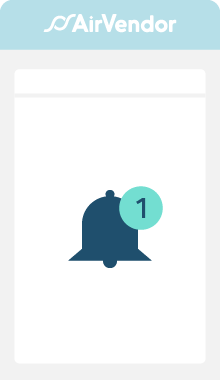
Step one
Upon entering the HCF, in some cases the AirVendor app will send a notification regarding the sign-in kiosk location, make sure you are logged into the app to receive this information. Posted signage will direct you in other cases.
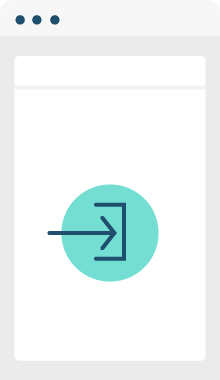
Step two
Sign in at a designated AirVendor kiosk (i.e. main reception and/or theatre reception) using your email address and AirVendor registration password.
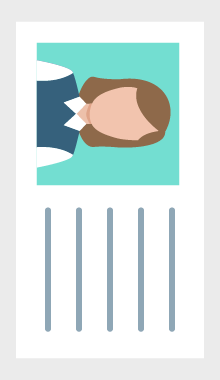
Step three
Fill out requested visit details and print your badge. Make sure your badge is visible at all times.

Step four
Once your business concludes, sign out via the AirVendor app (easy and fast!). Your App must be turned on for this to work.
