
For Healthcare
Facilities
How it works
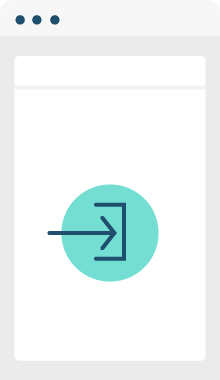
Step One
Healthcare industry representative (HCIR) signs in to the healthcare facility (HCF) at a designated location (i.e. main reception and/or theatre reception) using AirVendor kiosk.

Step Two
An access badge will print for those HCIRs who have registered with AirVendor and are compliant with your conditions for entry. ** Non-compliant HCIRs will be directed to the appropriate reception desk to gain site access, at your discretion.


Step Three
As each HCIR signs into your facility, you have complete visibility in real-time through your AirVendor dashboard.


Step Four
Once their business concludes, the HCIR signs out of your facility via the AirVendor kiosk or AirVendor mobile app. Your dashboard will update and save the visit.

**Conditions for entry as determined during the installation process with your AirVendor account manager. For more information on how the installation process works, please contact AirVendor directly.
